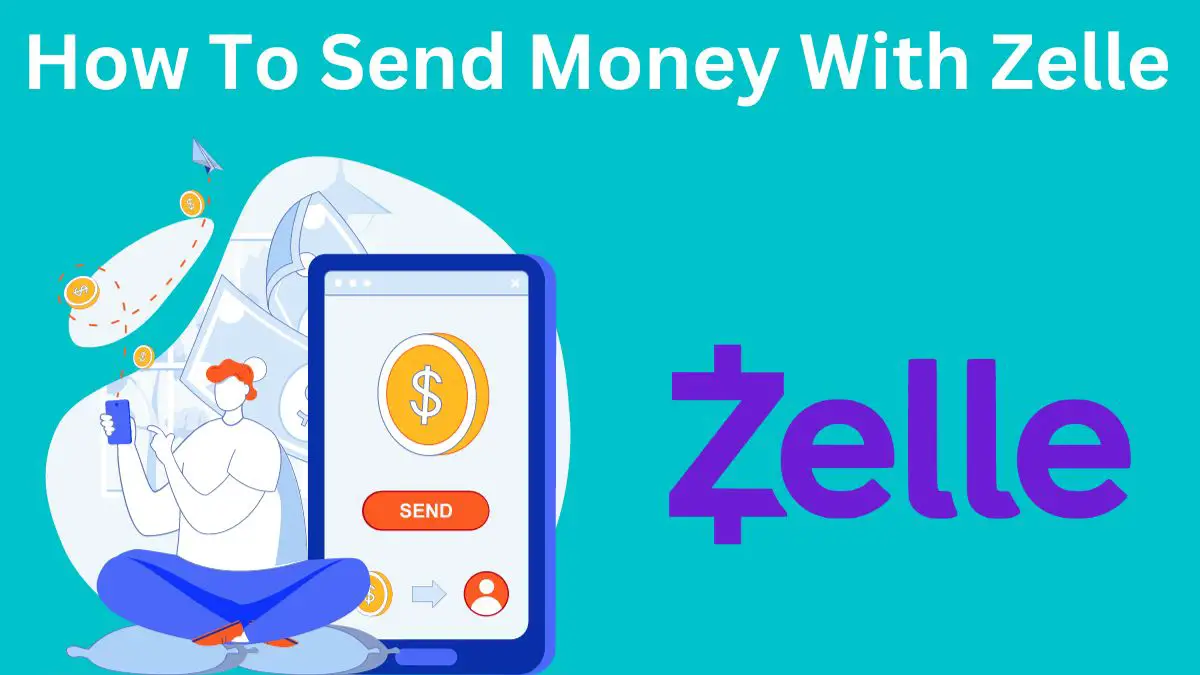How To Send Money With Zelle? To use Zelle, log in to your banking app or download the Zelle app. Select Zelle, enter the recipient’s details and amount, review and confirm, and then send.
Sending money with Zelle is as easy as sending a text message. Through your bank’s app, you can send money instantly to friends, family, or anyone you need to pay.
With just a few taps on your phone, you can easily transfer money directly into their account.
This article will provide you with detailed information on How To Send Money With Zelle and more things related to it.
Read also: How To Send Money From Zelle To Cash App.
How To Send Money With Zelle
Here’s a more detailed, step-by-step guide on How To Send Money With Zelle:
Step 1. Access Zelle: Log in to your banking app or the Zelle app.
Step 2. Select Zelle: Find the Zelle option on your bank’s app. It’s usually in the ‘Transfer’ or ‘Pay & Transfer’ section.
Step 3. Enter Recipient Details: Enter the recipient’s email address or U.S. mobile number.
Step 4. Enter Amount: Input the amount you wish to send.
Step 5. Review & Confirm: Review all details and confirm the transfer.
Step 6. Send Money: Click ‘Send,’ and it’s done.
Also know about How To Send Money With Wise.

How To Send Money With Zelle To Bank Account
Follow these steps to transfer money using Zelle:
Step 1. Log in to your bank’s app or the Zelle app.
Step 2. Go to the ‘Send Money’ or ‘Transfer’ section.
Step 3. Select Zelle as the payment method.
Step 4. Enter the recipient’s email address or U.S. mobile number.
Step 5. Enter the amount you would like to send.
Step 6. Review the details to ensure they are correct.
Step 7. Once you’ve confirmed the details, click ‘Send’ to complete the transfer.
Also read: How To Receive Money From Wise.
How Much Does It Charge To Send Money
The biggest advantage of Zelle is that it is free to use for personal purposes. However, it’s always a good idea to verify any fees or charges with your bank or credit union.
How Much Can You Send Money With Zelle
The amount of money you can send through Zelle depends on the policies of your bank. To find out the specific limits set by your bank, you should get in touch with them.
If your bank has not yet activated Zelle, there are default limits that apply. You can send up to $500 per week using the Zelle app, and these limits cannot be adjusted upon request.
Suggested: How To Link Bank Account To Wise.

How Long Does It Take To Send Money
Transfers through Zelle are typically instant. After enrollment, the recipient may receive the funds in up to 3 business days for the first transfer.
Read also: The Best Way To Send Money Internationally.
What Is Zelle?
Zelle is the ultimate digital payment platform for sending and receiving money from anyone with a U.S. bank account. Some of the largest banks in the United States, including Bank of America, Capital One, JPMorgan Chase, and Wells Fargo, created it.
With Zelle, you can easily split bills, pay back borrowed funds, or send money as a gift. Zelle is designed to make peer-to-peer payments fast and hassle-free. Unlike other apps that may take days for the transfer to complete, Zelle transfers are almost instant, typically within minutes.
In this way, it makes money transfer or receiving easy for people who need to make a quick payment.
Suggested: Top Best Instant Money Transfer Apps.
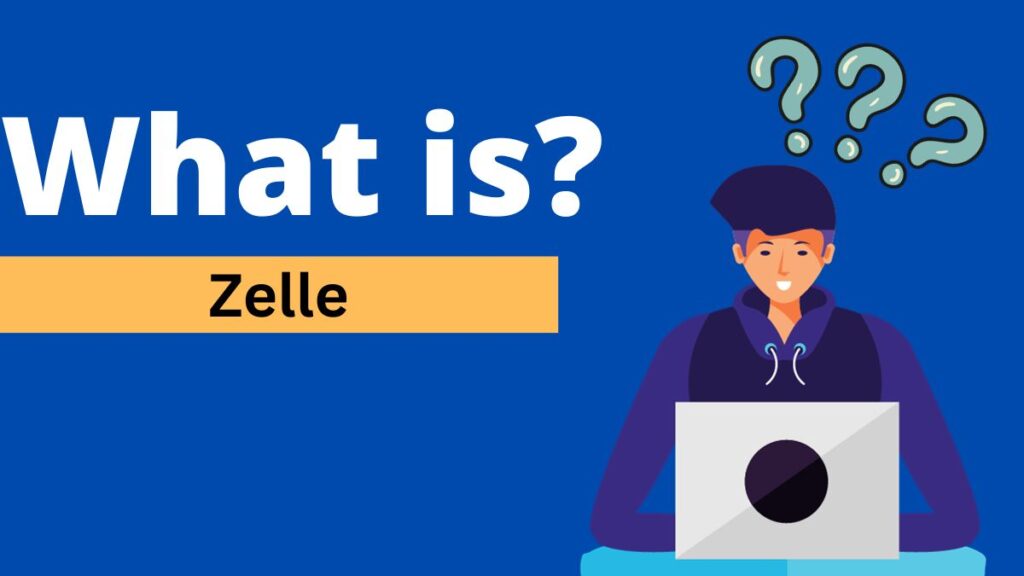
Benefits of Using Zelle
A number of benefits make Zelle the go-to choice for many:
1. Fast: Money is sent directly to the recipient’s bank account, often in minutes.
2. Easy: To send a message, all you require is the email address or U.S. mobile number of the recipient.
3. Broad Use: Many U.S. banks and credit unions offer Zelle in their banking app.
4. Free: There are no fees to send or receive money.
Conclusion
Sending money with Zelle is easy. Use the Zelle app or your bank’s mobile app, enter the recipient’s email or phone number and amount, and click send.
Payments will be made directly to the recipient’s bank account. It’s a fast, convenient, and secure way to transfer money to anyone. Zelle makes it quick and easy.
We hope that in this article you have got a lot of information about How To Send Money With Zelle.
Also Read: Review Of Wise Money Transfer.
FAQs
Do you need a bank account for Zelle?
Yes, you typically need a bank account to use Zelle for both sending and receiving money.
Can you reverse a Zelle payment?
No, reversing a Zelle payment is generally not possible, especially once the recipient has claimed the money.
Does Zelle show your name when you send money?
Yes, when you send money through Zelle, your name is displayed to the recipient to ensure transparency and allow them to know who initiated the transfer.
Does Zelle send texts?
Yes, Zelle can send texts, but it depends on the context and who is sending the text.