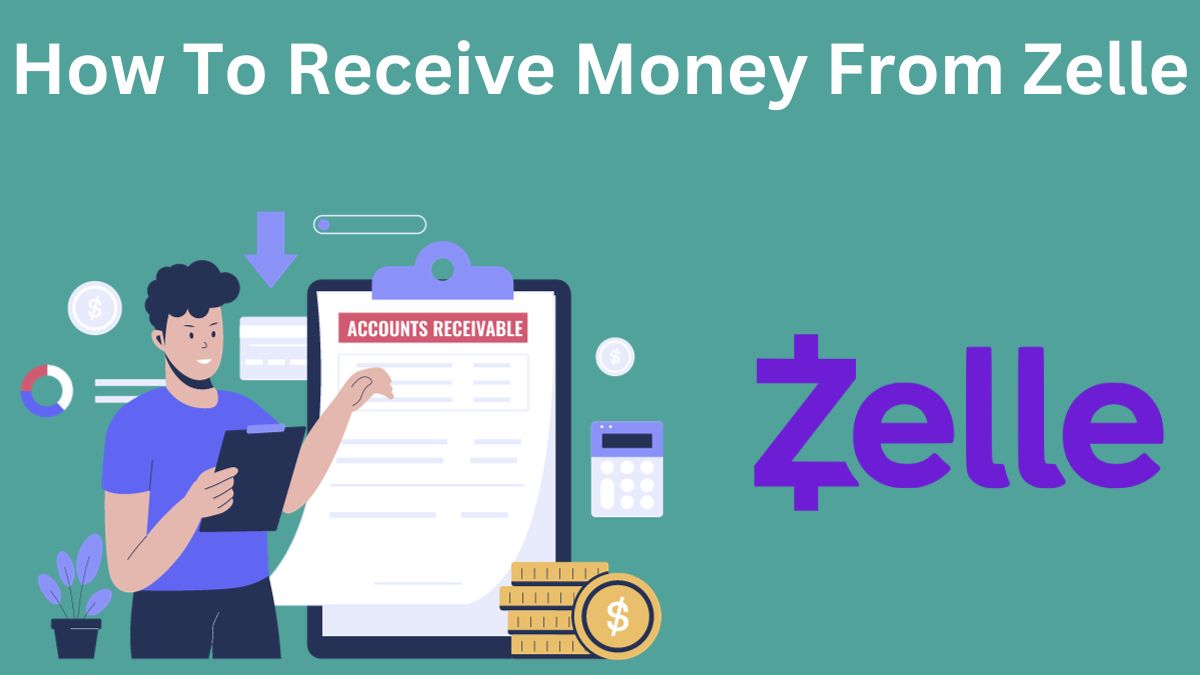How To Receive Money From Zelle? To use Zelle for receiving money, make sure your bank supports it. Sign up for online or mobile banking if required. Link your email or phone number in the Zelle section of your bank’s website or app.
After setup, you’ll get notifications for incoming money. Just follow the prompts to accept, and the funds will be deposited into your bank account.
This guide will guide you through the effortless process of receiving money instantly with Zelle, making financial transactions quick and easy. So, read this article from beginning to end.
Suggested: How To Send Money With Zelle.
How To Receive Money From Zelle
To receive money using Zelle, follow these steps:
Step 1. Enrollment.
Make sure your bank or credit union is enrolled in Zelle. The Zelle network is already part of many major banks’ mobile apps, making it easy for you to receive money through your online or mobile banking application.
Step 2. Registration.
If you haven’t already, sign up for online or mobile banking with your bank and download their mobile app if available.
Step 3. Link Your Email or Phone.
Open your online banking account or mobile app, select Zelle, and link your email address or phone number. Depending on your bank’s interface, this step may vary slightly.
Step 4. Incoming Payment.
When someone sends you money via Zelle, you’ll receive a notification through email or text (depending on how it was sent). If you would like to claim your funds, follow the instructions in the notification.
Step 5. Acceptance.
Follow the prompts in the notification or on your bank’s Zelle page to accept the incoming payment.
Step 6. Confirmation.
The money is typically deposited directly into the bank account linked to Zelle after acceptance.
Also read: How To Receive Money From Wise.
How To Receive Money From Zelle To Bank Account
Receive money from Zelle to your bank account by following these steps:
Step 1. Activate Zelle: Ensure your bank account is linked to Zelle.
Step 2. Get Notification: Wait for an email or text notification to be sent when money is sent via Zelle.
Step 3. Log In: Access your online banking or mobile app.
Step 4. Locate Zelle Section: Find the Zelle or Transfer section.
Step 5. Check Pending Transactions: Look for incoming payments.
Step 6. Accept Incoming Payment: Review and accept the funds.
Step 7. Confirm Transfer (if needed): Follow any security prompts if required.
Step 8. Money in Account: The money will be transferred to your bank account shortly after acceptance.
Before accepting payments, ensure a secure connection and verify the sender’s information.
Read also: How To Send Money From Zelle To Cash App.

How To Receive Money From Zelle Without Bank Account
Unfortunately, Zelle requires a bank account to receive money. You can’t receive funds through Zelle without linking it to a bank account.
If you can’t use a bank account, consider alternatives like prepaid debit cards or third-party services for cash pickups.
Here’s a step-by-step guide to receiving money from Zelle without a bank account using a prepaid debit card:
Step 1. Get a Prepaid Debit Card.
Create a prepaid debit card linked to your mobile phone number or email address. These cards can be obtained from a variety of financial institutions or retail stores.
Step 2. Share Details with Sender.
Send your mobile number or email associated with your prepaid debit card to the sender. Ask them to use this information when sending money through Zelle.
Step 3. Wait for the Transaction.
Wait for a notification from Zelle after the sender initiates the transaction. You will receive the notification at the mobile number or email associated with your prepaid debit card.
Step 4. Accept Payment.
Follow the instructions on the notification once you have received it on your cell phone. Through it, you will learn how to accept incoming payments.
Step 5. Complete Transaction.
To complete the transaction, follow the instructions in the notification. As part of this process, you will typically need to confirm your identity and accept funds into your prepaid debit card account.
The following steps help you receive money via Zelle without a traditional bank account by using a prepaid debit card linked to your mobile number or email address.
Read also: How To Send Money With Wise.
How To Receive Money From Zelle Wells Fargo
Wells Fargo customers can also receive money directly from Zelle. Here’s the process:
Step 1. Open the Wells Fargo mobile app.
Step 2. From the menu, select “Transfer and Pay,” then choose “Send Money with Zelle.”
Step 3. Register for Zelle by entering your email address or U.S. mobile number.
Step 4. You can now receive payments from Zelle users directly into your Wells Fargo account.
How Long Does It Take To Receive Money From Zelle?
When you transfer money to enrolled recipients using Zelle, it usually only takes a few minutes. In most cases, the payment is quickly available in the recipient’s bank account, often within minutes of starting the transaction.
Also know about, Top Best Instant Money Transfer Apps.

The Benefits of Using Zelle
Aside from its user-friendly interface, Zelle offers several benefits that make it an excellent choice for digital transactions.
- Speed: Zelle transfers take almost no time at all, unlike other services that can take a few days.
- Accessibility: Zelle is integrated with many banking apps, making it accessible without needing to download another app.
- Ease of Use: Receiving money with Zelle is as simple as receiving a notification and checking your bank account.
- Security: Digital transactions are secure with Zelle, which is supported by a number of reputable banks.
- No Fees: Receiving money with Zelle is free of charge.

Conclusion
The Zelle app makes sending and receiving money between bank accounts simple and hassle-free. With this guide, you can receive money from Zelle through various banking apps, regardless of whether you have a bank account or not.
Also, if you want to avoid any transfer issues, make sure that the sender has your correct email address or U.S. mobile number.
We hope that in this article you have got a lot of information about How To Receive Money From Zelle.
Suggested: The Best Way To Send Money Internationally.
FAQs
Is Zelle a safe way to receive money?
Yes, Zelle is generally considered safe for receiving money.
Do all banks allow Zelle?
No, not all banks allow Zelle.
Can I link Zelle to Cash App?
You cannot directly link Zelle to Cash App for transfers. They are separate platforms.
Can I receive money from Zelle to chime?
Although Zelle doesn’t have a direct integration with Chime for sending money, you can still receive funds from Zelle to Chime by simply linking your Chime debit card to your Zelle account.