How To Send Money With Revolut? Revolut is a digital banking platform that allows you to send money to family, friends, or businesses conveniently and efficiently. With Revolut, you can make both local and international payments at competitive exchange rates.
Sending money with Revolut is quick and easy, and it offers features such as splitting bills, requesting money, and making international transfers.
If you want to learn more about How To Send Money With Revolut, this article will provide you with detailed information.
Suggested: Review Of Revolut.
How To Send Money With Revolut
Revolut users can send money to each other by following these steps:
- Navigate to the Transfers Section: Locate the “Transfers” section of the Revolut app at the bottom of the screen.
- Search for the Recipient: Find your contact using the search bar at the top of the page. You can search by name, phone number, email address, Revtag, or QR code.
- Initiate the Transfer: After identifying the recipient, tap “Send” and enter the amount. Once the transfer has been confirmed, tap “Send” again.
How To Send Money With Revolut Card
The steps to send money with the Revolut Card are as follows:
- Navigate to the Payments Tab: Open the Revolut app and select “Payments” from the home screen.
- Initiate a New Transfer: Click the “+” icon (New) in the top right corner of the screen and select “Card recipient.”
- Follow On-Screen Instructions: Enter the recipient’s card information or scan it with your phone. Complete the transfer by following the remaining on-screen prompts.
Note: Revolut does not support all cards, countries, and currencies. Within the app, you will find a list of supported destinations.

How To Send Money With Revolut To Bank Account
Here is How To Send Money With Revolut to a bank account:
- Navigate to the Payments Section: Open the Revolut app and select ‘Home’. Click on the ‘Payments’ tab.
- Initiate a New Transfer: Select the ‘New’ button (plus symbol) from the top right corner of the ‘Payments’ tab.
- Choose Recipient Type: Choose ‘Bank recipient’ or select a previous recipient from your contact list. Alternatively, if you do not have the recipient’s bank details, you can create a payment link.
- Enter Recipient Details: Provide all recipient information, including their name, account number, and any other relevant information.
- Confirm and Send: Review all the information and click ‘Send’ to proceed.
Read also: How To Send Money With Western Union.
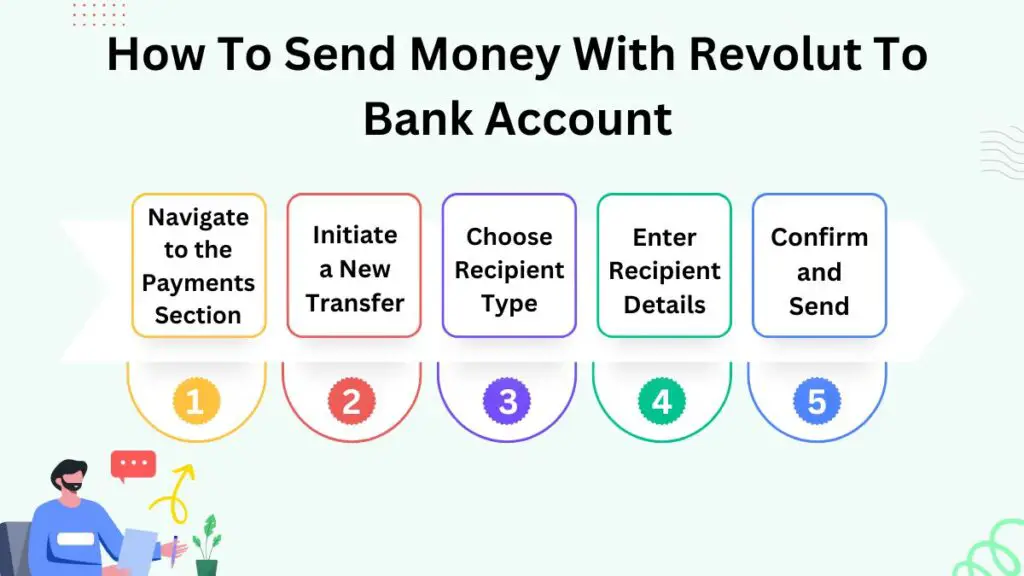
How Much Does Revolut Charge To Send Money
Revolut offers fee-free bank transfers for transactions within the SEPA region. However, there is a small fee applicable for transfers outside of the SEPA region and the UK. The fees for these transfers may vary depending on the destination and the amount being sent. Revolut always displays the fees before the transfer to ensure transparency.
Revolut also offers discounts on international transfer fees for its paid plans such as Premium, Metal, and Ultra. The Premium plan has a 20% discount, the Metal plan is 40% off, and the Ultra plan offers a 100% discount, which means there are no transfer fees.
Also Know About How To Send Money With Cash App.

How Long Does Revolut Take To Send Money
The time it takes for a transfer with Revolut to arrive can vary depending on a few factors, such as the destination, currency, and transfer method used. If you are sending money locally within the UK and the recipient’s bank supports Faster Payments, the transfer is usually instant. However, sending money internationally using SWIFT can take up to 5 business days for the transfer to arrive.
Transfers between Revolut accounts are usually instant and free of charge, while SEPA Instant transfers are completed within a few minutes. It’s important to remember that transfer timeframes can vary, depending on the recipient’s bank, currency, and location.
With Revolut, you can track the progress of your transfers before initiating a transaction, which gives you an estimate of when the transfer will arrive. Overall, Revolut offers a range of transfer options that cater to different needs and preferences.
Benefits Of Sending Money With Revolut
The benefits of sending money with Revolut are as follows:
- Low fees: If you send money abroad during weekdays and within certain limits, you may not have to pay any fees at all.
- Competitive exchange rates: Revolut usually offers good exchange rates, which means you get more foreign currency for your money.
- Convenience: Revolut makes it easy to make transfers through its app.
- Speed: Transfers between Revolut users are often instant.
- Flexibility: You can send money to bank accounts, cards, or mobile wallets, and you can even request money through payment links.
- Security: Revolut protects your money with secure systems.
Suggested: How to Send Money With Xe.
What Is Revolut?
Revolut is a UK-based financial technology company that provides a mobile app with a range of digital banking services. Founded in 2015, this platform gained popularity for its user-friendly mobile app, low-cost or free services, including international money transfers.
The app includes features like currency conversion for multiple currencies, pre-paid debit cards for global cash withdrawals, and the ability to trade in cryptocurrencies. Additionally, Revolut offers budgeting tools, insurance, and subscription plans with added benefits.

Conclusion
Revolut is a great option for sending money abroad, as it is both convenient and generally affordable. Whether you are transferring funds to another Revolut user or to a bank account overseas, the process is simple and quick through the Revolut app. However, it’s important to verify exchange rates and fees before transferring money to understand the costs involved.
Also take a look at How To Send Money With Xoom.
FAQs
Does Revolut use Zelle?
No, Revolut currently doesn’t support Zelle.
Can I send money to Revolut via PayPal?
Yes, you can send money to Revolut from your PayPal account.
Is it safe to send money with Revolut?
Yes, it is safe to send money with Revolut. To protect customer funds and accounts, Revolut employs robust security measures.
Can you connect your bank account to Revolut?
Yes, you can connect your bank account to Revolut. With this feature, you can link multiple external bank accounts to your Revolut account, making fund transfers easier. You can also access your external account’s details and transactions directly within the Revolut app.


